What Causes High Bounce Rates and The Secret to Improve Them
You probably spent hours and tons of money crafting a perfect landing page or homepage for your website. The last thing you want your visitors to do is hit the back button as soon as they arrive on your site. That’s why you need to understand what bounce rates are, and how to understand them so you can reduce your website bounce rate.
Bounce rate is a critical metric that tells you how people are — or aren’t — interacting with your site. It measures the number of people who leave your site without completing the desired action, like filling out a form or clicking on an internal link. As a site owner or marketer, understanding bounce rates can help eliminate your site’s technical and usability issues, improving the overall user experience (UX).
If your landing page or homepage has a higher bounce rate than average for your industry, it could be due to one of many different reasons, and bounce rates don’t always signal something wrong. Our experts in SEO and digital marketing take a deep dive into bounce rates, what they are, why they matter, how to understand them and how to improve your website’s bounce rates.
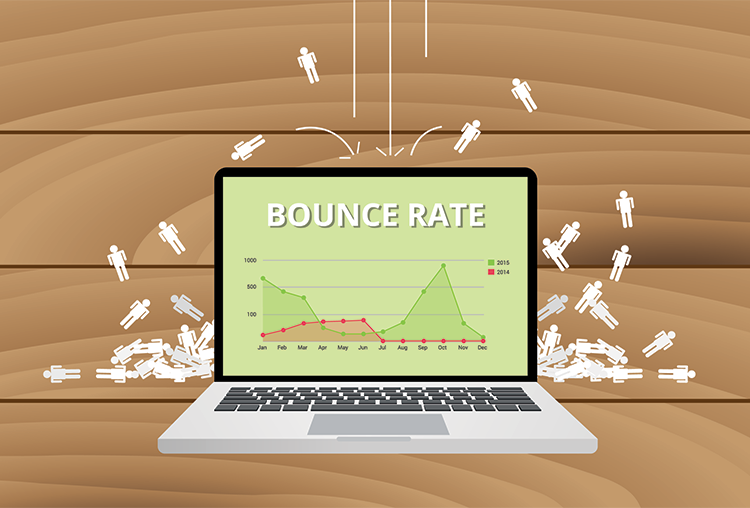
What Are Bounce Rates?
First, we need to understand what are bounce rates? Bounce rate, or bounce rates, was a term that was coined back in 1998 by Steve DiPietro of DiPietro Marketing Group LLC. Essentially, a bounce rate is the number of visitors who visit a specific website page and then leave without taking any further action, like clicking deeper into the site or on a Call-to-Action.
A bounce is recorded when a user visits your website and fails to take a second action within 30 minutes. This could mean they click on a page and leave the window open without navigating for 30 mins, or they immediately exit your website. Essentially, a bounce means a user comes to your website page but doesn’t take another action.
Here’s an example, a user clicks on your website homepage because they thought your website offered Halloween costumes for adults, but your website instead offers Halloween costumes for pets. The user realizes this is not what they wanted and immediately hits the back button to return to the Google results page. This action has triggered a bounce on your website page.
Bounce rates are also specific to each page, which you can view by accessing your website’s Google Analytics. Each page on your website has a unique bounce rate, which means when searching for your website bounce rates you need to remember to check the specific pages’ bounce rates.
Bounce rates have become a common marketing term since they were first coined, and are used industry-wide.
Why Are Bounce Rates Important?
Now that you understand what bounce rates are, and where they came from, next you need to understand why are bounce rates important?
Bounce rates can help you determine if there is a problem with your website, like why customers aren’t filling out a form or taking the desired action. A high bounce rate can likely signal that something is missing from the website page, that there is a problem with the UI/UX design of your website, or a website error.
Bounce rates are also important because they affect your website’s SEO which can hurt or help your page ranking. SEO, or search engine optimization, refers to how your website ranks across search engines with the most common being Google.
How Bounce Rates Affect SEO

Poor SEO can lead to your website dropping in the search engine rankings which means fewer users will discover your website and your traffic will dip. There are significant differences in traffic for websites in the top ten ranking positions and those lower, or worse, on the second page of Google results.
High bounce rates across your website signal to search engines that users do not like your website and quickly navigate away from it. This will cause search engines to categorize your website as unhelpful for its users, which will lower your website rankings. Search engines try to connect users to the most helpful and relevant websites according to their queries. With high bounce rates across your website, other websites with lower bounce rates will be considered more valuable to users.
On the other hand, a lower bounce rate across your website pages will lead search engines to place more value on your website and lead to a major increase in the rankings over time. You can learn more about SEO in the following resources:
- The 10 Most Common Misconceptions About SEO (and why SEO is worth it!)
- Why Does SEO Take So Long?: 9 Essential Reasons Why (And What You Can Do to Shorten The Process)
- 8 Expert SEO Tips to Improve Your Website in 2022
What Bounce Rates Should You Focus on For Your Website?
So, now we understand that bounce rates are important because they help you understand what pages are working, or not working, and for a more technical reason, SEO.
But, as we mentioned, there are specific bounce rates for every page, which means if you have a large website, you could have hundreds of different bounce rates. So how do you evaluate the overall bounce rate of your website, or focus on the correct bounce rates?
When evaluating your website for bounce rates, keep the following tips in mind.
1. Are All High Bounce Rates Bad?
Not all bounce rates are necessarily bad. If your website relies on your users clicking through to other pages, like lead gen forms or product pages, then high bounce rates will most likely be seen. However, if the goal of your website page is to keep users on the page, then you’ll want to see a lower bounce rate.
When it comes to the importance of the bounce rate, it ultimately depends on the intent of your web page. If you have content like blogs, news, or a single-page website or call to action landing page, a high bounce rate isn’t a bad thing.
2. How Important is My Home Page Bounce Rate
Your home page is likely to have a much higher bounce rate than the rest of your website pages, So how important is the bounce rate of your home page?
Your home page is often the first stop on your user’s journey, and where they begin navigating your website. If your homepage does not accurately reflect the products or services your website provides then the user is likely to hit the back button triggering a bounce.
Or, if your website is slow, or has an overwhelming amount of information, users are likely to return to the results page, increasing the bounce rate.

3. How to Check Mobile vs Desktop Bounce Rate in Google Analytics
When looking at your bounce rates it’s also important to consider the difference between mobile and desktop bounce rates. Mobile users tend to spend less time on a website and are much more likely to bounce if there are site issues or low load speeds for the page.
To check your mobile and desktop bounce rate, you need to know how to check mobile vs desktop bounce rate in Google Analytics.
- First, open google analytics and select a date range (the last 6 months should be enough)
- Next, from the left-hand menu scroll down and select Audience
- From Audience, select Mobile
- Then from the mobile drop-down select Overview.
- Now you should be able to see the metrics for Desktop and Mobile users. Identify the Bounce rate from the columns and you can verify the bounce rate for each group.
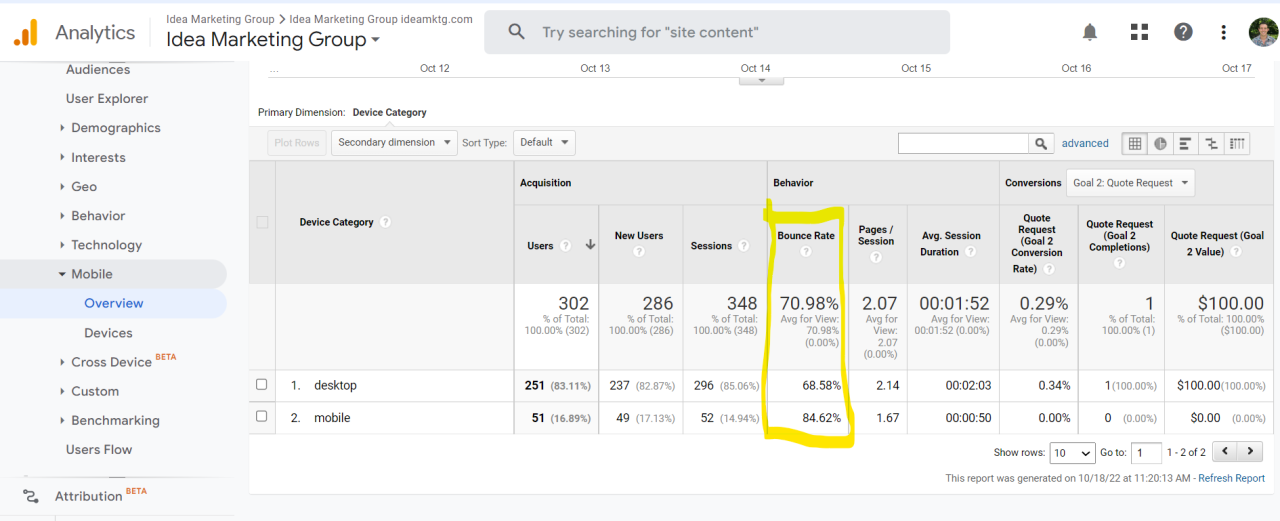
But what about when you want to check how the bounce rates on your specific pages are doing in comparison to the other website pages?
How to Identify Which Website Pages Have High Bounce Rates
When you are looking for ways to improve your website bounce rates, you first need to identify which of your website pages have high bounce rates. You can consider these pages’ bounce rate improvement opportunities.
How do you find these bounce rate opportunities? Fortunately, Google Analytics has made it easy to identify which website pages have high bounce rates.
How to Compare Page Bounce Rates Using Google Analytics
Here’s how to compare page bounce rates in Google Analytics in just a few easy steps!
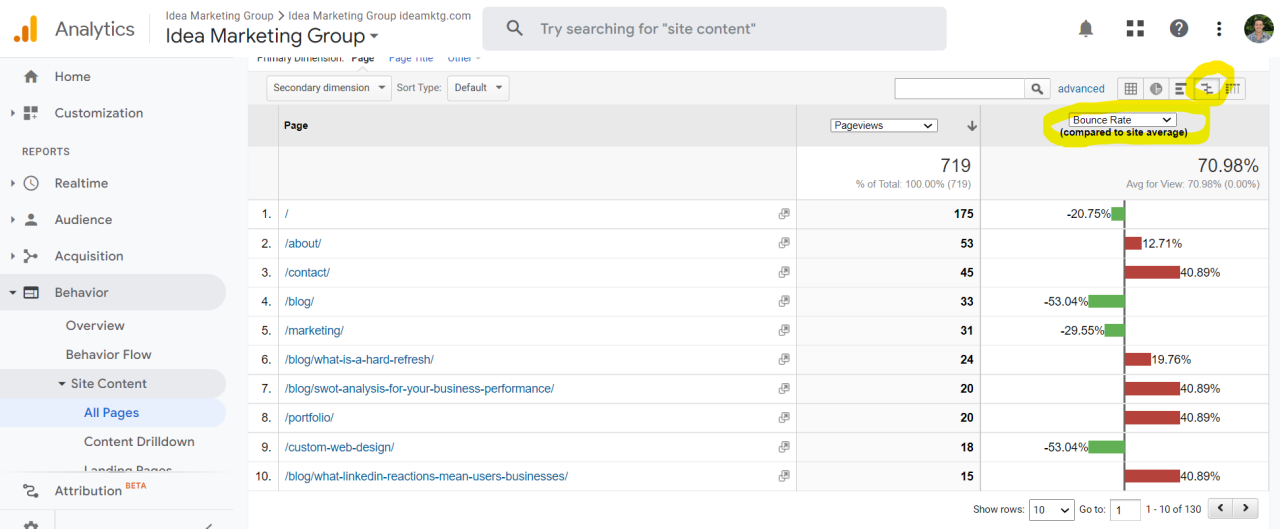
- First, log in to your analytics account. Select the data range you want to use for comparison, the past 6 months is probably more than enough.
- Then, select Behavior from the left-hand navigation menu.
- Select Site Content, and from the drop-down menu select All Pages.
- Now, you can select the comparison icon in the icon menu options to the right of the search bar. See the photo below for reference.
- Once you select comparison, you’ll need to adjust the column values. Leave pageviews you are viewing your popular pages, but for the second comparison column, select bounce rates from the drop-down menu.
- Now, you will see the comparison of bounce rates to your website average by specific pages.
With this information, you can identify the pages that have extremely high or low bounce rates compared to the rest of your website. Once you’ve identified the problem pages, how do you determine what is causing the problem? It might be one of the factors that we list below, but there is another way to see what your customers are doing on your website pages.
Use Heatmapping to Evaluate Your Website Pages
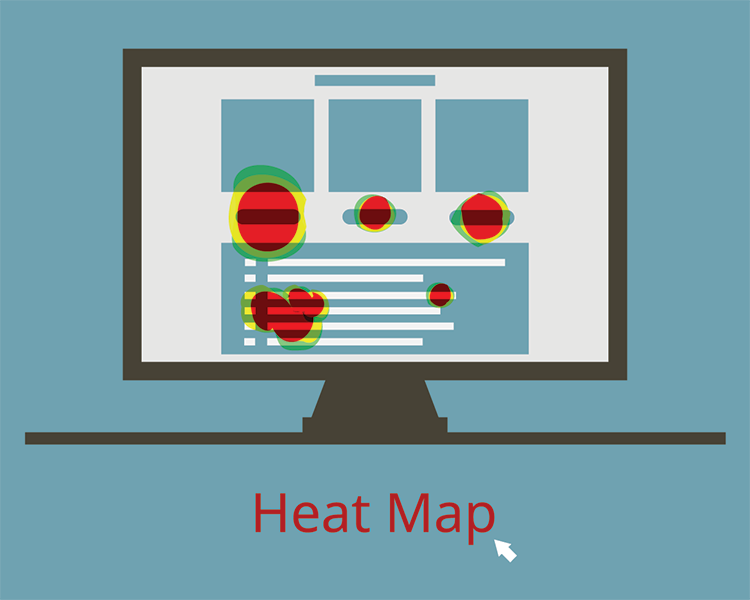
Heatmapping is a great method to see what your target audience is doing on each page and what actions they are taking.
With this software installed on your website, you can view exactly where your users are clicking, and where they aren’t! These reports give you insight into the behavior of your target audience and can help you identify what is working on the page, and what isn’t. If your users are not clicking on a CTA, or aren’t taking the desired action, you can reevaluate your design.
By heat mapping the successful website pages you can learn what is working well and leading to low bounce rates. You can apply this knowledge to the web pages that are not working as well.
Interested in heat mapping software for your website, speak to one of our heat mapping experts to have heat map software set up on your website.
If your heatmap does not clearly identify the issues, then it may be one of the reasons we list below in our collection of common reasons for high bounce rates.
10 Common Reasons for High Bounce Rates and How to Fix Them
Unfortunately, there are numerous factors that could be causing high bounce rates for your website or specific website pages. While we can’t cover every possible example, we’ve chosen the top reasons that most websites see high bounce rates, and how to fix them!
1. How Slow Website Load Speeds Increase Bounce Rates

For websites today, speed is everything. If you have a slow website, you can be sure that you aren’t going to receive much traffic.
When it comes to site loading speeds, less is always better. If your site takes a long time to load, your users will likely leave and causing your bounce rates to shoot through the roof. According to Google, bounce rates increase by a whopping 123% if a site’s average loading speed takes 10 seconds.
How do you test your website load speeds? To monitor your site loading speeds using tools like Google PageSpeed Insights and Lighthouse reports. Or you can reach out to one of our experts for a website speed audit.
What causes slow website page load speeds? There are a variety of factors that can affect your website’s speed like:
- Large images
- Outdated back-end code
- Caching issues
- Plugins weighing the site down
- Missing files causing errors
Any of the above factors can be causing your website to load slowly, which can be causing your bounce rates to increase. Some of these issues can be addressed with minor fixes, but others may signal it’s time for a website redesign.
If your website is more than 3 years old, then there is a good chance it’s overdue for an update or complete redesign. Learn more about the average website lifespan in our blog, How Long Is a Website’s Lifespan?
2. How Poor or Outdated Web Design Affects Bounce Rates
The user experience also plays an important role in your website bounce rates. The design of your website should put the user experience first and be made as simple as possible. Users should be able to quickly find the information that they are looking for without the need to take unnecessary steps.
If your site has outdated animations, cheesy gimmicks, or other obsolete styles and layouts, your users might also assume that the information on your site is obsolete. Ensure that your site has a clean, modern, and minimal user interface (UI). Certain web design factors like parallax and color overlays can signal to your users that your website is up-to-date and modern, which builds trust and confidence.
Your website should also follow other general rules of modern websites like including your most important call to action at the top right of your screen and using your logo on the top left that functions as a home menu button. Users have come to expect this sort of design layout from websites, and when a website does not follow this style it may cause the user to become frustrated or lose confidence in the site, which means they will navigate away, increasing your bounce rate.
For your web design, you should also strive to use consistent fonts, colors, and themes that match your brand aesthetics. A uniform appearance across your website can help improve the user experience and reduce the bounce rate.
3. How Broken Links Cause Users to Abandon Your Page
If a user clicks on one of the links on your website, they expect to navigate to that information or page. A broken link can disrupt this navigation and leave a user frustrated.
When a link is broken it will not function properly, preventing the user from reaching their desired location. The dreaded “404 Not Found” error is inconvenient and can cause users to leave your website, which contributes to high bounce rates.
To avoid this, you need to conduct periodic site audits to identify and fix broken navigation links. Also, be sure that your team is using 301 redirects if the URL changes for a web page. The video below explains the importance of 301 Redirects.
4. Why You Should Avoid Using Links That Don’t Open in New Tabs
Linking is an important part of any website, and as we just mentioned, they need to function properly. But, even if they function properly, you still need to set them up the correct way to avoid increasing your website’s bounce rate accidentally.
Ideally, your website content, especially blogs or news posts, should contain links, also known as backlinks. Backlinks can be either external or internal and help improve the SEO of your website. Internal backlinks lead to other content on your website, like this example where we explain more about backlinks and why they are important. These help drive traffic to other related pages and will improve your website’s SEO.
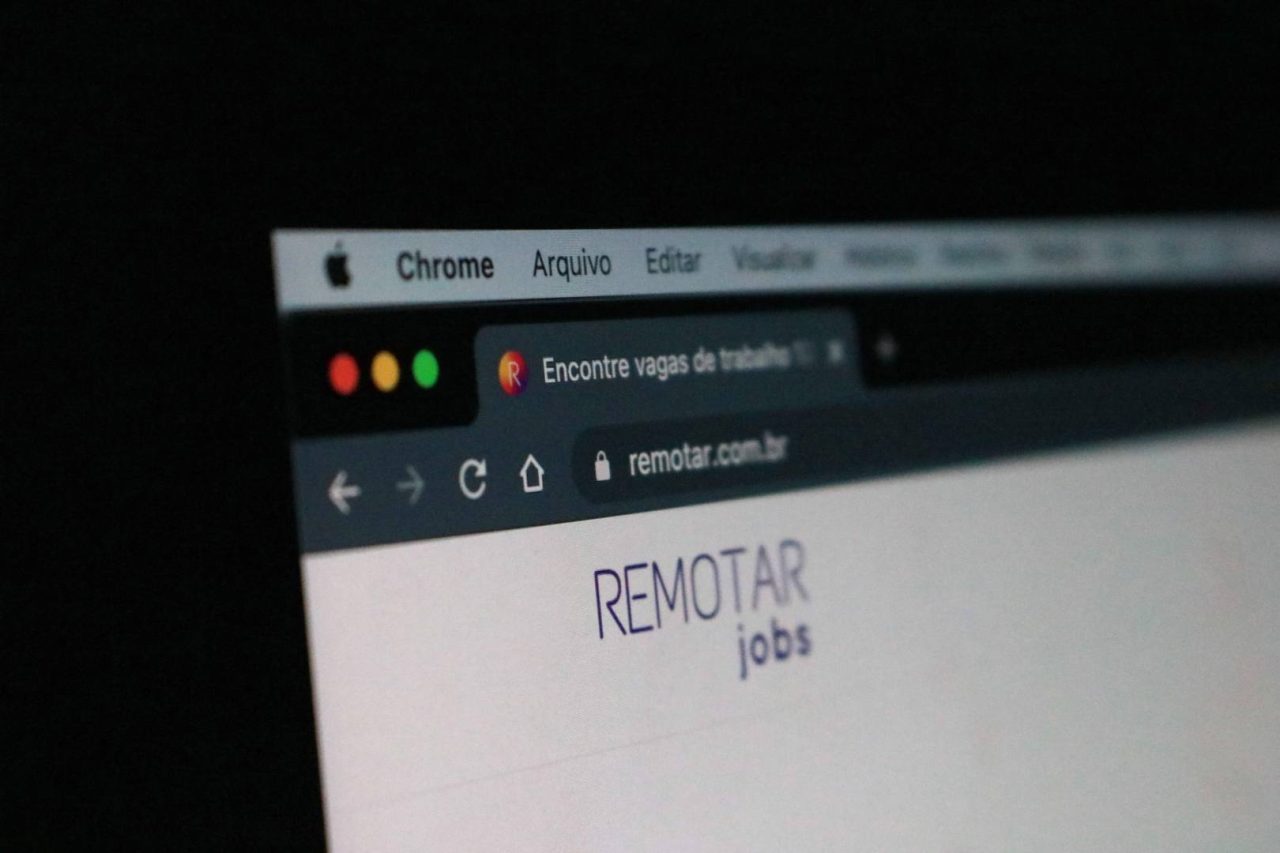
External links are those that lead to another location that is not a part of your website. For example, we often link to helpful episodes of the Pitcher This! Podcast, which posts marketing and business strategies used by entrepreneurs and leaders.
You’ve got to be extra careful with your external links. When a user clicks on an external link, they are directed to another site and might stay there. Avoid including too many external links at the beginning of your blog post. When you do place one, use the “open in a new window” feature. That way, even if users click on the external link, they’ll remain on your site.
It’s even a good idea for you to use the “open in new window” option for internal links, so users can keep their place in the content they were engaged with.
5. Not Enough Content or Poor Content Quality
White space is often the enemy of web design, and it can be a contributing factor to bounce rates. There are also many other content factors that can contribute to bounce rates, like too much content or poorly done content.
One way to make users consider leaving your website is to provide them with unreadable, irrelevant, or poor-quality content. To keep your visitors hooked, provide high-quality informational, engaging, and helpful content. Make the content easy to read by including shorter sentences, bullets, and proper formatting. Avoid self-promotional messages, too. Instead, focus on creating valuable and timeless content.
6. Lack of Video Content Leads to Bounce Rates
As we just mentioned above, your website content is important to consider when trying to reduce bounce rates for your website pages. What kind of content is best for reducing bounce rates? Video!
Video has quickly become one of the most popular and engaging content mediums available and continues to grow in importance. With video content marketing you can keep your audience engaged with your website content. To create great website content that keeps users on your website, video has to be part of the design.
We cover video in depth in our recent blog, 8 Reasons Video Content Marketing Greatly Improves Your Business.
To make sure that users stay engaged with your website, make sure you are taking advantage of opportunities to use video content like product demonstrations, the manufacturing process, or customer testimonials.
7. Mismatch Between the Page Description and Content
Using SEO meta tags and descriptions is essential for SEO, but you need to make sure that you use them correctly. These title and description tags signal to search engines what the content is about, and is often the snippet of content that users see on the search results page. If this content is misleading or does not match the content on the page, it can cause a serious issue.
A high bounce rate could be due to a mismatch between user intent and site content. For example, consider a user who lands on your site for the keyword, “buy a yoga mat.” But, if your landing page focuses on the “benefits of yoga mats,” the user will likely quit the site immediately.
In the recent content update from Google, the search engine giant recommends creating relevant content that satisfies user intent and not stuffing your content with irrelevant keywords to attract greater amounts of non-relevant traffic.
To avoid these issues, make sure that your meta tags and title tags match the actual content on the page. SEO should be transparent and honest, with the goal of aiding users in their search queries.
8. How Bounce Rates Increase with Websites That Aren’t Mobile Responsive

The number of mobile users continues to increase each year, and shows no signs of slowing down any time soon.
In today’s mobile-first world with over 7.1 mobile users, not optimizing your site for handheld devices with smaller screens is leaving money on the table. Your website needs to be designed so that it has a mobile responsive design, optimized for mobile users.
A responsive design adapts the website design to suit the device’s size. These kinds of site designs should be prioritized for touch — like making buttons large enough that users can easily tap on them.
When you fail to create a mobile responsive design, you risk losing your mobile users. These users will navigate away from a website that doesn’t meet mobile standards. This will ultimately lead to a higher bounce rate for your website, one that could have been easily avoided.
9. Confusing Site Layout Can Increase Bounce Rates
When your users click on your website, they generally have a goal in mind. They may be searching for product information, looking to contact your team, or learning more about your business. Whatever their goal is, you need to make sure that finding the information they are looking for is easy and direct.
Potential customers will likely bounce off your site if they find the layout confusing or cluttered. Too much information is as bad as outdated or missing information. Clear user navigation is essential to creating a successful website with a low bounce rate.
Do A/B testing of the landing pages, product pages, and homepage to determine which versions work best with your target audience.
10. Missing Call To Actions (CTA)
While you want users to navigate to your website, you also want them to take a specific action once they are on your website. That could be anything from filling out a contact form or making a purchase. No matter what your goal is, you need call-to-actions to inspire action in your target audience or you risk losing them.
A clear CTA directs your users to the next steps and gets their attention. A wrongly placed or poorly worded CTA could confuse the reader, causing them to leave your site without completing the desired action.
To avoid this, you need to ensure that all your call-to-actions (CTA) are simple, to the point, and easily understood. Ensure that you grab visitors’ attention immediately by placing the CTA in the upper area of the landing page. Use attractive fonts, colors, and words to make it appealing and difficult to ignore.
Any one of these factors listed above could be leading to higher than average bounce rates for your website or specific web page. If you review these contributing factors and still aren’t sure what the issue is, it may be time to contact the experts in web design and bounce rate reduction.

