Using Google Ads Keywords Correctly: An Expert Guide
If you are advertising your business today, then there is no doubt that you’ve considered using Google Ads. They are one of the most effective ways to build brand awareness and drive conversions if you do them right. That’s why our Google Ads experts have created a guide to using keywords correctly in Google Ads.

Getting The Most Powerful Results Using Google Ads Keywords
By leveraging one of the most powerful Google ads elements, you can maximize the impact of your Google ads campaign, which means better ROI for your business. If you haven’t launched a Google Ads campaign, then you are missing out on a valuable opportunity to grow your business.
In fact, over 80% of global businesses trust Google Ads for running their PPC campaigns. The platform relies on the massive reach of Google and its ad network partners like YouTube. No matter what kind of customers you are targeting, they can be effectively reached through a well-managed Google Ads campaign.
But to maximize the performance of your Google Ads campaign, you will need to make sure that you fully understand one of the most important elements of your campaign, your Google Ads keywords. Correctly leveraging Google Ads keywords can make all the difference in your campaign. To successfully use Google Ads keywords you need to:
- Understand the role and function of keywords in a campaign
- Research the best keywords to drive campaign results
- Implement keywords correctly across campaigns and ad groups
- Continually optimize keywords for maximum performance
- Periodically review and adjust keywords as needed
- Leverage insider expert tips to improve campaign effectiveness
When you can successfully accomplish what we just listed, you can be sure that you have created a Google campaign that leverages the full potential of Google Ads keywords, and start reaping the rewards.
Let’s dive into everything that you need to know about using Google Ads keywords correctly.
What Are Google Ads Keywords?
Google Ads keywords are a core element of any campaign. Essentially, your keywords determine which Google search queries trigger your ads. When a user types in a phrase or word that you’ve listed as a keyword for your ads, it can trigger your ads to display at the top of the search results.
We’re pretty sure we don’t need to explain why it’s so important to be at the top of the search results. The fact that 70% of users don’t scroll past the first 10 results says it all.
Essentially, we can think of your keywords as the various inputs that can cause Google to show your ads to users. Without keywords, Google wouldn’t know when to show your ads to users, because they won’t know what your ads are about.
This is why it is critical to make sure that your Google Ads keywords are relevant and specific to your offering. If they are vague, or unrelated, your ads might trigger those outside your target audience.
Besides the fact that uninterested users likely won’t result in any desired action, like clicks or sales, they can also cost you money! Each time your ads are shown Google will charge your campaign, so you want to make sure that you are reaching only your target audience. Otherwise, your campaign will have more wasted spend and less ROI.
Picking the right keywords for your campaign is essential, and so is choosing the keywords you don’t want to trigger your ads. That’s right, Google allows you to add negative phrases that will block your ads from showing if the search query contains
Using Negative Keywords in Google Ad Campaigns
When using keywords for your ads campaign it is also incredibly important to make sure that you include some negative key phrases. These are the words or phrases that you do not want to potentially trigger your ads.
For example, imagine you are a hair salon that is running an Ads campaign. Your salon offers haircuts for kids, and haircuts for women, but you do not offer haircut services for men. This means you do not want your ads displaying to search queries about men’s haircuts, because it will cost you to display your ads to an audience that is not within your target demographic. Ultimately, it wastes your advertising budget and gives no ROI.
Since haircut is obviously a keyword for your ads, how do you ensure that men’s haircut queries do not trigger your ads? This is where negative keywords become relevant.
You can add the terms “men’s”, “male”, “barber”, and other keywords related to male haircuts to your negative keywords. Make sure to add all the variations that you can think of to make sure you capture the majority of these searches. By adding these as negative keywords, search queries that contain these keywords will not display.
Why Negative Keywords Are Important to Your Ad Campaign
Now, when a Google search user types in the phrase “Men’s Haircuts near me” your ads should not display! However, when someone searches “haircuts near me” your ads should still display if you are targeting the keyword haircuts. You might be thinking, hey, maybe haircuts is too broad of a phrase and will still trigger unwanted searches. You’d most likely be right, and we’ll cover using additional layers of keyword match types to help prevent this later on.
For now, you’ll just want to compile your list of negative keywords and select the ‘negative keyword’ option from the list of options under Keywords. From here you can select the addition icon and choose to upload a list. This way you can copy and paste the list of keywords you’ve compiled. You’ll always be able to select the list later and edit it as needed.
So, now that we have our bad phrases blocked, if we are targeting the right keywords then every time a user types that keyword into the search bar your ads should get shown? Well, not exactly. Google strives to provide the most relevant information for each user query which means they factor in a range of variables like location, behavior, etc.
But probably one of the more important factors that determine if your keywords trigger an ad display is your keyword bidding strategy and budgets!
How to Optimize Your Google Ads Keywords Budget
Like any PPC advertising campaign, Google advertising relies on a budget. The great thing about Google is that unlike other PPC advertising campaigns (looking at you, Linkedin), Google will never spend more than your maximum budget allowance.
Not only do you have greater control over your budget with Google, but you can also control the budget for your keywords. Each of your keywords allows for setting a maximum CPC, or cost-per-click that you are willing to pay for that specific keyword. Controlling your bids help you achieve a higher ROAS.
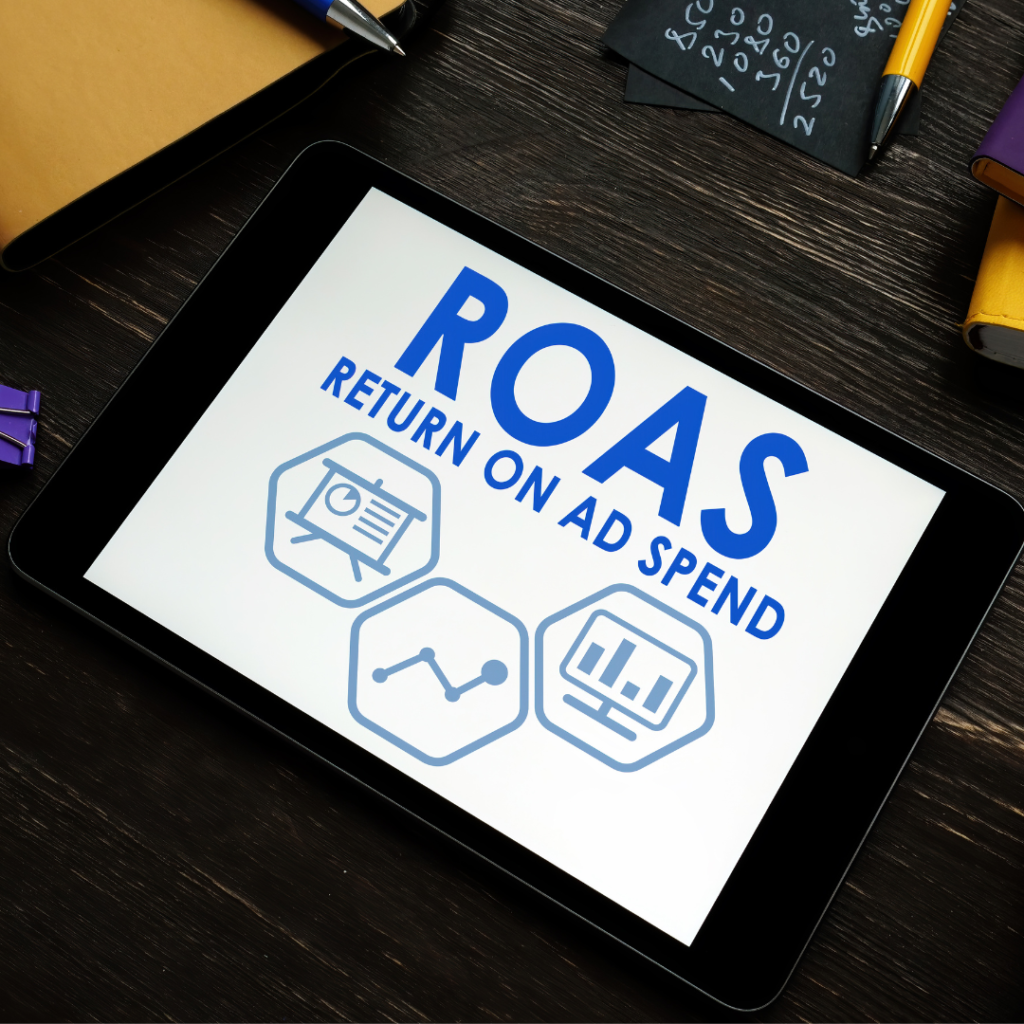
How to Edit My Google Ads Keywords CPC
To edit the CPC of your keywords, click the Keyword option on the left-hand menu. From there, select the edit icon under the Max CPC column next to the keyword you want to edit. Choose the budget and hit save. The budget should adjust instantly, if it doesn’t just refresh the page.
You can edit multiple or all the keywords’ budgets by selecting the empty square icon in the menu, or checking the individual boxes next to the keywords you want to choose. Then just follow the same process outlined above to edit your Google Ads keywords budget.
While you still can set a general maximum CPC for all your keywords, this means that you do not have to. You can choose to adjust your budget based on specific keywords. This makes maximums an extremely helpful tool when planning your budget, and winning bid auctions.
By identifying your most valuable keywords, you can increase the CPC for those specific keywords to make sure your ads have a better chance of winning their bidding auction and being triggered.
What is a Bidding Auction in Google Ads?
What is a bidding auction? This is an automatic bidding process that Google does to determine which ad will be displayed. The highest bid wins the opportunity to display.
Your ad campaigns aren’t the only ones targeting your keywords, and Google uses a real-time bidding auction to choose which ad will be shown. If your most valuable keywords have a higher budget, they can bid higher in this automated bidding system and have a better chance of winning.
This is why you should give your most valuable keywords the highest budget, so they have a greater chance of placing the highest bid. Using this method ensures that your ads will show up more often for the search queries that are most valuable to your business.
So aside from ad relevance, being able to win the highest bid is critically important to the success of your keywords in your ad campaign!
How to Find the Most Valuable Keywords for My Google Ads Campaign
If you are new to Google advertising or haven’t updated your campaigns recently, you might be asking yourself how do I find the most valuable keywords in my Google Ads campaign?
With Google’s comprehensive analytics tools, it’s easy! To find the keywords that you should increase your budget on, go into the keywords and find those with the highest number of clicks over a selected time period.
Ideally, you want to measure the entire length of time that the campaign has been running. Here’s how you can do this:
- Navigate to your keywords by selecting the keywords option on the lefthand menu.
- Once you open your keywords, in the top right select your date range
- Use the column menus to filter your keywords by clicks.
- Select the clicks to filter by highest or lowest.
Once you’ve done this it will be easy to identify the Google Ads keywords that are generating the most clicks for your campaign. These are the keywords that you want to put the most budget behind to maximize the performance of your campaign, assuming that you have only relevant keywords being used.
By increasing the Max CPC of these Google Ads keywords, they will have better chances of winning their auctions and triggering your ads. Now that you understand what keywords are, the two main kinds of keywords, and how they are used, let’s dive into how you can discover the best keywords to use in your campaign!
How to Research Effective Google Ads Keywords
What are users searching for? It’s an age-old question that Marketing and SEO experts have been trying to answer since the beginning of time– well at least since the start of the modern age.
To effectively run today’s Google Ad campaigns, or any PPC campaign, you need to have a reasonable understanding of what your target audience is searching for online. When you know what your target customer is typing into their search bar, you can make sure to leverage those keywords or phrases in your campaign and website copy, improving ad quality and increasing your content’s relevancy in the eyes of your target, and more importantly the search engine.
But how do you discover the right keywords that are relevant to your campaigns, and are actually being used by your target audience? Well, it’s not a simple process but it is doable, and there are numerous tools to help you discover the right Google Ads keywords and phrases to target.
Using Tools to Research Google Ads Keywords
When searching for the right Google Ads keywords, you need to start with good old-fashioned SEO research. Finding the relevant keywords that have enough search traffic volume to be valuable. How you discover these is up to you.
Before starting your research, compile the list of words or phrases that you know are important, or at least think are relevant to your products, services, or industry. This could include the name of the product or service you offer, the problems it solves, or any other relevant term.
For our hair salon example, this could include words like, “hair salon, hairdresser, hair coloring services, hair stylists near me,” and so on. Keep these potential Google Ads keywords in one place, preferably a list that you can reference later.
Using Independent Research to Identify Google Ads Keywords
Next, it’s always good to do a little Googling yourself. Type what terms you know are important (from that handy list we just created) into the search bar. By reviewing the top results, you’ll see what terms or phrases competitors are using, and what variations are significant. Google will also automatically provide related queries and phrases that are often searched along with your term. They often show up in the form of additional search questions with drop-down results.
Choose the phrases you find that are relevant to your topic and would be ideal words to target. With your growing list, you’ll want to go through and think of some additional variations of the phrases and words you’ve written down. In addition to keyword variations, you need to do some research on your customer profile. Building an ideal customer profile is a good place to start when you want to find your ideal target audience online.
If you don’t have a profile built already, you’ll need to research your ideal customer profile. If we continue with the premise that you are running a hair salon for women, first, find out what is important to them, and if there are opportunities to market yourself differently.

What can you do that will matter to your target customer? It could be offering childcare services while your clients have longer hair services done, or offering a free glass of wine with each hair service. Find something that will appeal directly to your ideal customer, and make sure to emphasize it.
By understanding what matters to your target audience through research, you can find unique ways to offer value to your ideal customers and stand out from the competition. When you include these unique value propositions in your ads, then your campaigns will stand out in a way your competitors aren’t.
Creating ads that speak specifically to what matters to your target audience is almost guaranteed to perform over ads that speak to a general target audience. Learning how your customers search and what is important to them is key to creating a high-performing ad campaign.
Use SEO Research Tools to Find Keyword Opportunities
Once you have compiled a list of some potential important Google Ads keywords, you need to verify that these words get traffic and are popular enough to target for your campaign.
One way to do this is to use free tools like Google trends, or The Hoth. Google Trends will allow you to gain valuable insight into the popularity of search terms or phrases that you intend to use as keywords. With this tool, you can easily identify whether or not a term or phrase gets enough search volume to be considered for your Google Ads keywords.
The Hoth is essentially a free SEO keyword research term that you can use to identify keyword opportunities, but it isn’t as robust as other keyword tools like Spyfu or SEMrush.
Use SEO Tools to Identify Valuable Google Ads Keywords
Using a keyword tool like Spyfu or SEMrush is a great way to perform in-depth research into your keyword opportunities. By using these tools you can find keywords, and keyword variations, that have enough search volume to be significant, while also assessing their competitiveness.
What we mean by competitiveness is how difficult it is to rank for these keywords. This metric is displayed as Keyword Difficulty (KD). While your ads are not aiming to rank organically, this metric will give you an idea of the Google Ads keywords that are likely to cost more or be harder to win bids for. Instead, look for similar keyword variations that have lower difficulty and sufficient search volume.
How Keyword Variations Can Improve Your Campaign
Let’s return to our hair salon examples. One of your keyword phrases is “Hair Color Service” but once you use an SEO research tool you see that the difficulty is extremely high. However, a keyword variation of “Hair Coloring Service” has a much lower keyword difficulty rating while still getting high numbers of search queries. Which term should you likely prioritize?
It’s an easy answer, prioritize the phrase with less competition. Now, this doesn’t mean that you should ignore your original keyword phrase, just make sure you understand that you will likely need a bigger budget to see comparable levels of performance in your campaign.
This data just shows that you want to be sure to include the variation of your original keyword phrase, in addition to the original phrase. Oftentimes the variations will provide more cost-effective results than common, popular keywords.
If you have already run a campaign, then you also should take advantage of the data that is available to you.
Using Past Data to Improve Google Search Ads
One of the great features of running Google Ad campaigns is that your campaign data is stored and available for review whenever you later decide to access it. All your past campaign data is ready and available for analysis whenever you need it.
To create more optimized campaigns, review the past campaign keyword data available to you. Identify the Google Ads keywords that performed well, and the ones that didn’t. By finding the best keywords, you can leverage them in your next campaign for better performance.
Once you’ve reviewed all the relevant keywords from past campaigns and chosen the top performers, you are ready to add them to the list of Google Ads keywords that you’ve assembled from your research.
How to Use Keywords Correctly in Google Ads
Now that we have compiled a list of valuable Google Ads keywords for your campaign that are also relevant to your target audience, it’s time to use them. Like most elements on the platform, there is a right way and a wrong way to utilize your Google Ads keywords.
The first thing we need to do is make sure we aren’t using too many keywords. For any Google ads campaign, you want to limit the number of keywords that you decide to target. If you target too many keywords you can negatively affect the campaign quality and spread your budget too thin.
By using too many Google Ads keywords, you can’t sufficiently optimize your landing page with them. Not sure what optimization of a landing page is? Don’t worry, we cover how to optimize your landing page with Google Ads keywords in another article.
For now, it’s just important to know that if you choose too many Google Ads keywords, you won’t be able to use them correctly on your landing page and that will lower the quality of your campaign, which means decreased performance.
Ideally, you shouldn’t use more than two dozen keywords per ad group. The two-dozen limit is a good rule of thumb for the majority of campaigns. If you are just launching the campaign and want to test to see which ones performs best, then it’s okay to include them for testing. Just be sure to remove the low-performing ones after some time has passed. Usually within the first 3 months.
Now let’s discuss how we add the list of keywords we want to target with your campaigns.
How Do I Target Keywords in Google Ads?
Adding your keyword targeting list is relatively easy. There are two ways you can do it, either upload the list in advance or upload them as you are creating your ad groups. If you don’t fully understand the difference between campaigns, ad groups, and ads, then you’ll want to visit our article INSERT, where we discuss the different levels of your campaign.
While you are uploading your list of keywords, Google will also likely provide some suggestions based on the URL that you enter. You don’t have to do this, and doing your own keyword research is recommended.
If you already have a campaign launched and just want to add a few additional keywords, you can do that as well! Just select Search Keywords from the options under Keywords and then select the blue plus icon.
You’ll be able to upload a keyword list after selecting your campaign and ad group. At this point, you can also enter the URL for automatic suggestions from Google.
How to Remove or Pause Keywords in My Google Ads Campaign
To remove, or pause your keywords in your list, you will need to visit Search Keywords. There are two ways to do this and both are pretty straightforward. First, you can select the green icon (which indicates the keyword is active) and either select pause or remove from the dropdown.
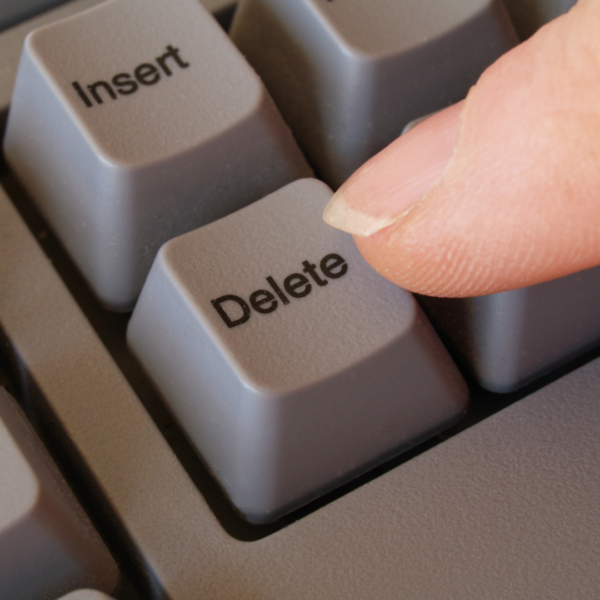
The second method is a bit more involved, but will also reveal more keyword editing options. Select the checkbox next to the keywords you want to pause or remove. Then select edit in the header menu. A drop-down menu should appear that allows you to pause or remove keywords along with several other options that you may want to use.
At this point, you know how to identify, add, remove, or pause your keywords on Google, along with adding negative keywords. Next, you will need to learn about the different types of keywords available for campaigns.
What Keyword Type Should I Use In My Google Ads?
Google Ads keywords can be uploaded as different types, and understanding each is important to get the most out of your keywords. Here are the 3 types of keyword match types:
- Exact Match
- Broad Match
- Phrase Match
You can use each by adjusting the notation of your entered keywords. But before we discuss the unique notation for each keyword, we need to understand the difference between Google Ads keywords match types.
How to Use Exact Match
The most specific of the keyword match types is “Exact Match.” This is the most narrow of the three keyword match types, and as such will only target the exact meaning of your phrase. Our graphic below shows how this might work with our hair salon example.
Exact match is used when you want to only target your phrase, and do not want to include phrases that are related, or include the meaning of your keyword. Only searches with the same meaning will be included. Our graphic breaks this down more, but essentially this match type will only include synonyms.
How to Use Phrase Match
The second type of keyword match type is “phrase match.” This type of keyword match is less narrow than exact but more specific than a broad match. This type of keyword match will have searches that include the meaning of your keyword.
Basically, this type of phrase match will include searches that mean the same thing as your keyword, but they do not need to be exact synonyms. This will capture more search queries than exact matches while maintaining relevancy.
How to Use Broad Match
The final keyword match type is Broad match. A broad match is just that, broad! Broad-match keyword types will show all the keywords that match, but they will also show related keywords. This is where it differs from the other match types which are more specific.
The downside to using broad match is that your ads may trigger a related search query, but it may not be a product or service that you offer. These waste your spending and can hurt your campaign. You want to be careful with how many broad match-type keywords you use.
In our graphic below you can see how a broad match keyword can trigger ads for related keywords and may trigger some searches that you don’t want. It is important to note, that a broad match will capture all the same searches as an exact match and phrase match, along with those related searches.
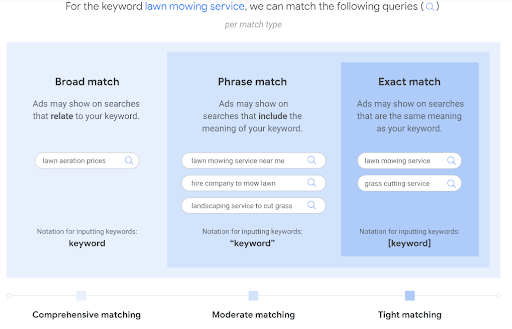
As the graphic shows, entering a keyword match type is easy. For an exact match type, use brackets around the phrase or word. For a phrase match, use parenthesis around the word or phrase. For a broad match you don’t need to do anything, just enter the phrase or keyword!
With this knowledge of keyword match types, you can be sure to use the correct match type for your campaign and optimize the overall campaign’s performance. However, choosing the correct match type is just part of using correctly using Google Ads keywords. You also need to make sure you leverage your keywords correctly while building your Ads.
When to Use Dynamic Keyword Insertion and Dynamic Locations for Google Search Ads
Dynamic keyword insertion (DKI) and dynamic locations are powerful tools in the world of Google Search Ads. They allow advertisers to create more relevant and personalized ad experiences for their target audience. These are robust ad features and we could write an entire blog on this topic alone. For now, we will cover the most important aspects.
Dynamic Keyword Insertion (DKI)
Dynamic Keyword Insertion is a feature that enables Google advertisers to automatically customize the text of their ad based on the specific keywords a user uses in their search query. This means that when someone searches for a product or service related to your business, your ad can dynamically change to match their query, increasing your chances of a click!
For example, if you sell running shoes and a user searches for “running shoes,” your ad can display as:
“Shop Running Shoes”
And if another user searches for “hiking boots,” your ad can adapt to:
“Shop Hiking Boots”
This dynamic insertion of your keywords not only makes your ad more relevant to the user but it also increases the chances of them clicking on your ad because it speaks directly to their search intent.
There are several limitations and details to be aware of, but overall Dynamic Keyword Insertion can help you create more personalized, relevant ads for your campaigns.
How to Use Dynamic Locations in Google Ad Campaigns
For some Google campaigns you need to target specific locations. That is where Dynamic locations come in handy. These allow advertisers to tailor their ad messaging based on the user’s location. This is particularly useful for businesses with multiple locations or those offering services in different areas.

Let’s say you own a chain of coffee shops, and a user in New York searches for “coffee near me.” With dynamic locations, your ad can display as:
“Nearby New York Coffee Shops”
And if another user in Los Angeles searches for the same query, the ad can change to:
“Coffee Shops in Los Angeles!”
By dynamically adjusting your ad based on the user’s location, you can create a more personalized and compelling experience, increasing the chances of them choosing your business over competitors.
Dynamic keyword insertion and dynamic locations are essential tools for optimizing your Google Search Ads. They enhance ad relevance, click-through rates, and ultimately, your campaign’s success. By harnessing the power of these keyword features, you can deliver more personalized and engaging ad copy to potential customers, driving more clicks for your campaigns.
Using Keywords in Your Google Ads Headers and Descriptions
When setting up your first search ads, you’ll notice that you need to choose multiple headers and descriptions to complete your ad. This is because Google will automatically mix and match your headlines and description to find the most popular combinations.
Pro tip: make sure you fill out all the headlines and descriptions, not just the required amount to finish.
But, how should you fill out the Google Ads headers and descriptions? Well, start with your keywords! Your keywords should be used in both your headlines and descriptions.
For your headlines, the end goal should be to create short compelling headlines that drive action. Use your keywords along with action words, or unique identifiers to create effective ad headlines.
If we return to our “Hair Salon” example, here are a few examples of ads headlines:
- Book a Women’s Haircut
- Stylish Kids Haircuts
- Hair Salon Services
- Book a Hair Cut Near Me
Once you’ve finished creating a list of ad headlines, you’ll need to create your ad descriptions. These are slightly longer and give you the opportunity to further explain your offering or highlight key features. For our “Hair Salon” example, this is where you might mention childcare or the free glasses of wine with haircut services.
A good rule of thumb for your descriptions is to pull copy directly from the landing page that your ad will direct traffic to. And yes, we need to optimize your landing page for keywords too!
How Do I Optimize a Landing Page for Google Ads Using Keywords?
A huge part of your PPC campaign is the final destination where you send your ad traffic, your landing page! If this critical piece is not done correctly, then you run the risk of lower conversion, fewer leads, and minimal ROI. Even if you design a great campaign within Google Ads by leveraging your new keyword knowledge, a poor-quality landing page can still ruin your campaign’s performance.
The landing page is where you actually get the lead or conversion that you are aiming for with your campaign. You don’t want a customer to click on your ad, only to bounce once they reach a poorly designed, broken, or seemingly unrelated landing page. Your landing page experience is key to getting a conversion.
There are many factors that go into a great landing page, including:
- Landing page relevancy (no general website pages- be specific to your campaign)
- Targeting the same keywords as your Ad Group or Campaign
- A uniform call to action
- That the page drives desired action
- A functional landing page (fast loading and no broken links or features)
- Image optimization (sizing and alt tags)
- Mobile friendly design
However, since this article is about keywords, we are only going to focus on those. You can learn more about how to optimize a landing page for Google Ads in our related article.
The Right Way to Use Keywords in Your Ads Landing Page
Your keywords play a big role in the effectiveness of your landing page. Ultimately, Google is going to look at the quality of your landing pages as part of your overall campaign quality score.
While there are many factors that go into the score, a landing page is a big part of it. And a poor landing page means Google will see your landing page, and thus your campaign, as less relevant, which will affect the number of times that Google chooses to show it.
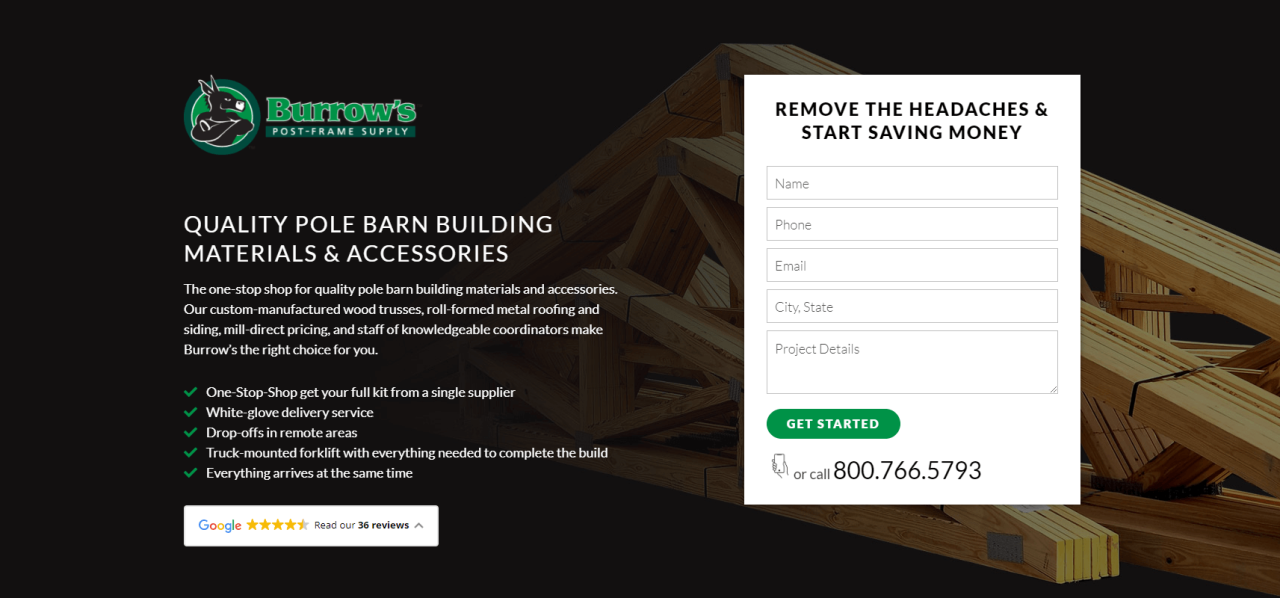
To make sure that Google views your landing page as relevant to your campaign, you need to make sure that you are using your keywords correctly on your landing page. Most of the best practices are the same as SEO best practices. So here are a few key factors to using Google Ads keywords correctly on your landing page:
- Use targeted keywords in the landing page copy
- Include keywords in H1s, H2s, and H3s
- Make sure there is enough copy so there’s no KW stuffing
- Use keywords in Meta Tags and Descriptions
- If possible, use the main keyword in the page URL
Using the same keywords on your landing page that you are targeting in your campaign’s ad group will ensure that your landing page is seen as relevant to the campaign. Landing pages that do not use the same keywords, or too few keywords, will likely be seen as not relevant and will negatively impact your campaign quality score.
With keywords sprinkled throughout the copy, in important locations like headers, and used in the meta tags and descriptions, your landing page is likely to score better. This will not only satisfy Google’s requirements, but your landing page will also seem more relevant to your target audiences. Which in turn leads to higher conversion and better campaign ROI.
How to Optimize Your Campaign’s Google Ads Keywords
Now that you’ve identified your Google Ads keywords, set up your keywords, and used them correctly across your ads and landing pages, it’s time for ongoing optimization. You can’t just expect your PPC ads to run themselves, otherwise, what would expert PPC marketers do?
To make sure you are getting maximum performance from your campaign, you need continuous optimization. You’ll want to keep a close eye on your keywords to maintain a healthy campaign.
Once your campaign has launched, you will now have access to a new set of data related to keywords, Search Terms. These are the search queries that users entered that triggered your ads to display. You can find these under the Keywords menu, labeled Search terms.
Ideally, you should be checking these search terms at least twice a week for the first 2-3 months of your campaign. What are you checking for? Relevancy of course!
When you scroll through these search terms, you will undoubtedly find numerous keywords and phrases that are not related to your ad campaign. We can almost guarantee that you will be scratching your head at some of the results, trust us we do it daily.
How to Use Your Negative Keyword Lists to Improve Your Campaign
At the beginning of any campaign, or after major keyword changes, the search terms will turn up results that you don’t want triggering your ads. Fortunately, you can use your new knowledge of Negative Keywords to thin these unwanted words and phrases out.
Hopefully, you’ve taken our advice and already made a Negative Keyword list for each campaign. If not, you need to start one. Here’s how to create a Negative Keywords list:
- Log into Google Ads
- Find Keywords in the left hand menu
- Under Keywords, select Negative Keywords
- Select the blue plus icon
- Select “Add negative keywords or create new list”
- Select your campaign
- Add your Neg Keywords (just add one or two for now)
- Check “Save to new or existing list”
- Name your new Neg. KW list
Now you’ve created your Neg. Keyword list and you’ll be able to quickly add your unwanted search terms to it and even use it in future campaigns if needed. This list will prevent these terms from triggering your ads in the future.
Adding Search Terms to a Negative Keyword List
Once you return to the Search Terms page, scroll through your search term results. For any search term that you want to exclude, select the check box next to the word. Once you have them all selected, you should see an option “Add as Neg. Keyword” in the blue menu that appears after the first box is checked. Select the add as Neg. keyword option and hit save.
Pro tip: if you have multiple pages of results, don’t click the next page of results until saving your current page’s selected words to your Neg. Keyword list. Otherwise, you risk losing all your previously selected keywords and you’ll have to start the process all over again.
These words will automatically be added as exact matches, and it’s up to your judgment whether you change the match type. If you keep seeing variations of the same term you want to be blocked, consider a Phrase Match. We tend to avoid broad matches because they might start to block relevant searches, which we don’t want happening!
If you do not monitor your Search Terms and do not add Negative Keywords then your campaign will not reach its maximum potential and you’ll suffer from wasted spend. It is extremely important to monitor your search terms and add unwanted terms to your Negative keywords list.
How To Find New Keywords In Search Terms
On the other hand, while you should remove unwanted Search Terms from your campaign, you might discover Search Terms that you should add to your campaign. These terms could be driving a significant number of clicks and be a phrase that you didn’t consider adding as a keyword, or maybe thought was not worthwhile.
You can select these terms by checking the box next to them and instead click the option in the blue menu that says “Add as Keyword.” These will automatically be added as exact match phrases, so it’s up to you if you think that it should be added as a phrase match.
Once you’ve finished analyzing your Search Terms, you can continue optimizing your Google
Ads campaign by looking at the data collected for your Search Keywords.
Analyze Campaign Data to Find New Keyword Opportunities
As your campaign progresses, it will collect valuable data that you can analyze and use to make decisions that will further optimize your ads. One of the key areas to focus on is the data collected with your Search Keywords, the phrases that you are targeting for various ad groups and/or campaigns.
By selecting Search Keywords underneath the Keyword section on the left-hand menu section you will be able to see the data for your keywords. This includes important information like clicks, impressions, interaction rate, and costs. It is also where you can update your Max CPC that we discussed earlier.
If you filter by the clicks in the top menu, you can see what keywords are performing the best, and which ones aren’t. You can also see how much you are spending on each search term and determine if the term is worth the spend.
This ability will be important when it comes time to review and adjust your campaign. For the first couple of months of the campaign, you will want to let the keywords run and collect data so you can make a better decision. If you don’t give the campaign time to collect data, you might screw up your keyword strategy and not realize it.
How to Manage Google Ads Keywords for Your Campaign
The only keywords that should be removed, or paused, during this phase of the campaign are the keywords that are not eligible. You’ll notice a column with red text that either says “Eligible (Limited) Rarely shown (low-Quality Score)” or “Not eligible – Low search volume.”
The quality score likely means you didn’t do a sufficient job of including the keyword in the ad setup or landing page content. To improve this, revise your Ad Headers, Descriptions, and Landing Page copy. Then check back at a later time to see if this eligibility has changed.
If you see the Not Eligible warning, that means there isn’t enough search traffic for that keyword. Consider changing the keyword match type (if it’s Exact or Phrase) or finding a keyword variation substitute. Otherwise, you can just pause or remove the keyword.
Another warning that you might see is “Eligible (Limited) – Below first-page bid ($#.##). Whatever number is listed means that is the minimum bid for that search term, and your Max CPC is below it. Adjust your bid to be eligible for display, otherwise, this search keyword will not trigger any ad displays.
Once you’ve taken care of these issues, give your campaign some time to collect data before adjusting the keywords you are targeting. Soon enough you’ll need to review and reassess your keyword targeting strategy for your Google Ads keywords.
Review Your Keyword Performance and Adjust
Now that you’ve allowed your campaign to run and collect some data, it’s time to consider some campaign keyword adjustments. At this point, you can decide what Google Ads keywords are worth keeping, and what ones should get the chop!
Navigate to your Search Keywords and filter by clicks. If there are keywords that have none, or extremely low clicks, you can go ahead and remove these terms to increase the available budget. Ideally, you want to reduce your Google Ads keywords to the 10-20 or so range per ad group.
Use Multiple Ad Groups to Target More Keywords
If you are targeting more than 25 Google Ads keywords, it probably means that you should divide your campaign, or ad group, into two ad groups with a more specific focus for each. If we take our previous Hair Salon example, we would most likely want to create an ad group that focuses on women, and an ad group for kids.
Or in another case; let’s say you are a leading Chicago manufacturing web design and marketing agency that wants to better market your services through Google Ads. If you target manufacturing web design and manufacturing marketing strategy keywords in the same ad group, you’re going to see lower performance.
Instead, you would focus entirely on manufacturing marketing services in one ad group. This allows you to target a variety of phrases that are relevant to only that specific topic.
In the other ad group, you would focus on manufacturing marketing services like SEO and content marketing. With this strategy, you are able to target enough phrases to make each ad group relevant and specific.
Adjusting Max CPC for Top Performing Keywords
By setting up your ad groups this way we can limit our keyword targeting while still being specific enough to reach the right target audience. Your campaign budget will automatically be distributed over any ad groups within the campaign. Which means you only need to adjust your Max CPC.
At the same time that you are reducing your keywords, consider increasing the Max CPC bids of your top-performers. This will likely generate even more clicks and higher ROI for your campaign. By reducing wasted spend you can increase budgets without actually having to increase your budget!
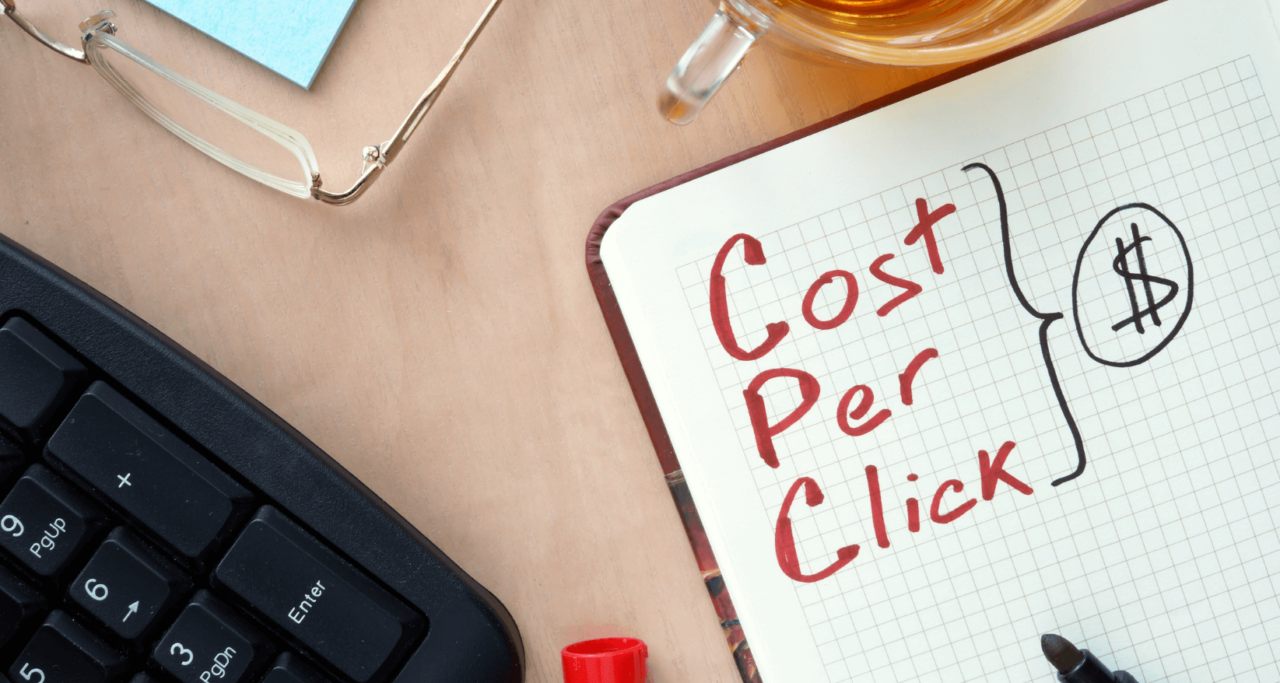
You should periodically review and adjust your keywords every few months to maintain a healthy and effective ads campaign. Once your campaign has become well established it will require less and less maintenance, but you can’t ever just ignore it. You should still be completing monthly optimizations like removing irrelevant search terms or adding new search terms to keywords.
Other Expert Tips For Your Google Ads Campaign
At this point, you understand the basic tools for keyword optimization that you need in order to make your campaign thrive. By leveraging these strategies you can help your campaign perform better than your competitors, and drive higher conversions and ROI.
While you now understand the general guide to correctly using Google Ads keywords, there are still a few more tips and tricks to leverage for your campaign.
Use Common Misspellings for Negative Keywords
Once you take a look at the search terms, you’ll realize one thing. People are terrible at spelling! If you notice a commonly misspelled keyword, be sure to add that as well to your negative keyword list to prevent it from showing up.
You might also be thinking, well maybe I should include common misspellings in my targeted Google Ads keywords. We would only recommend this if there is a very common misspelling of the word that you see triggering your ads. Otherwise, you risk wasting spend on phrases that aren’t getting enough traffic. Make sure you use the exact match as well.
Google Ads Bidding Hack: Bid a Few Cents Above
We already explained how automatic bidding plays a big role in which ad gets displayed. If you are running low on budget, you are likely bidding up to your max budget every time, or close to it.
To help win more bids, consider bidding a few pennies above instead of using round numbers. Many users might, for example, set their maximum budget (Max CPC) at $3.00. However, it’s common for users to choose a round or even number as their Max CPC.
Instead, consider bidding a penny above, so your Max CPC would be $3.01. This might help you win more bids at a marginal cost!
Use Images That Reinforce Your Keyword Targeting
Google Search Ads now allow you to add dynamic images to your ads. This is a great additional feature since ads with images tend to get more attention and perform better than ads without. It is important to choose the right kind of images though!
Pro tip: human faces tend to get better clicks than other image types.
Google has its own requirements about what type and style of images can be used, and what image sizes are allowed. But in addition to that, you should be making sure that your images reinforce your targeted keywords.
If we return to our hair salon example, you could use images of actual client haircuts, or include professional headshots of your stylists.
Hopefully, with these additional tips, you can create and manage a Google Ad campaign that meets your performance goals.

Now That You’re An Expert After Reading our Google Ads Keywords Guide…
Hopefully, this in-depth guide to using keywords correctly in Google Ads will help you set up and manage better ad campaigns for your brand.
By taking the time to understand all the elements of using keywords you can continuously work to improve your campaign performance and be confident that your campaign was set up correctly.
However, as you probably noticed, there is a lot more to Google Ads than just being an expert on keywords. Fortunately, we’ve taken the time to write some other articles that will help you understand other elements of the platform.
Here are some of our top Google Ads learning resources:
An Expert Guide to Using Google Ad Extensions
The Secret on How to Optimize My Google Ads Landing Page
We hope that these additional resources will help your brand build and manage better campaigns. But if you don’t have the time to learn the ins and outs of Google advertising, or just don’t feel confident, you can always have a chat with one of our Google Ads keywords experts or request a Google Ads Audit.

