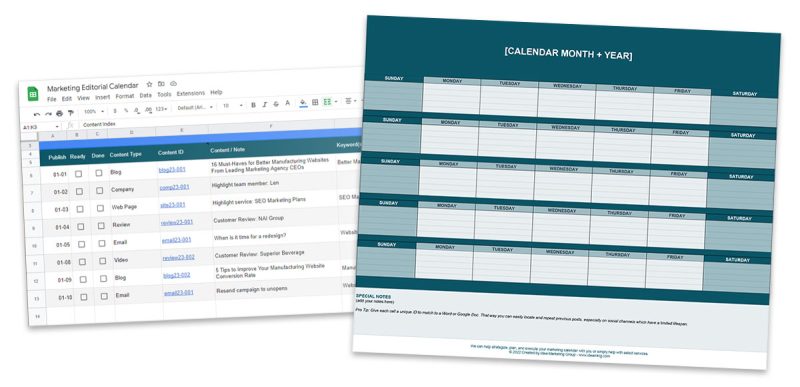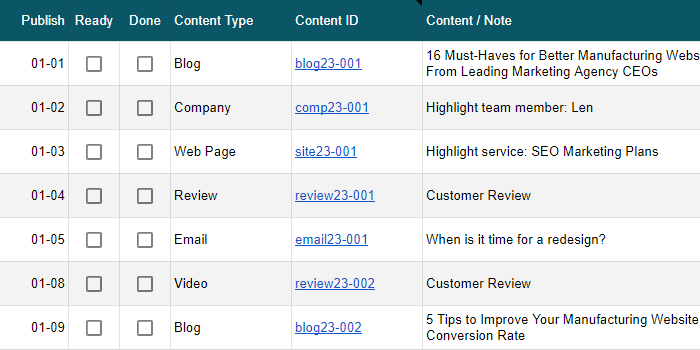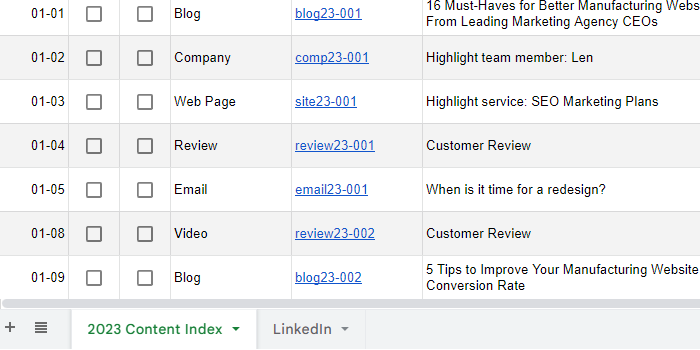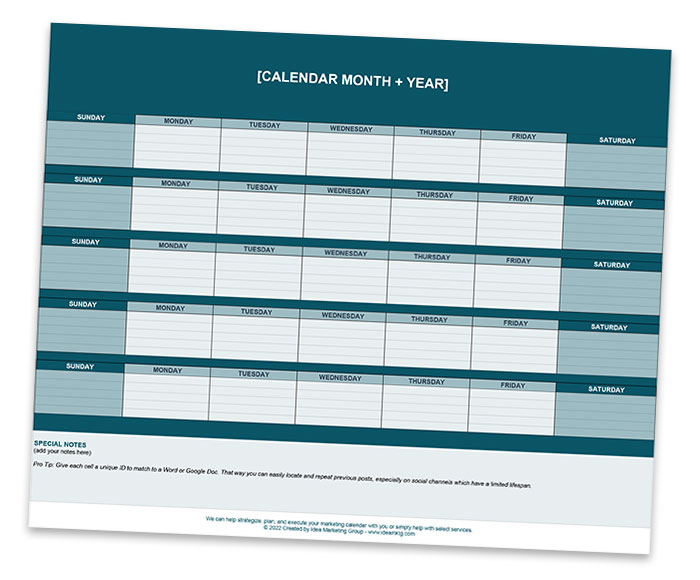How to Start an Editorial Calendar?
Someone wise once said you can only be as good as your planning, and that’s always true for marketing. Having a detailed plan will improve your marketing, but before we start creating a monthly calendar, think long-term. What are some topics, future product launches, or significant themes you can focus on over the next 3 months?
Starting with a rough idea of the topics you’ll target for the quarter will help you better tie your monthly marketing campaigns together. Let’s look at this from the perspective of a USA Manufacturing company looking to increase its marketing.
Month 1 – Introduce company background, history, and team members to educate their target audience and connect with them on a human level.
Month 2 – Highlight the products, services, and unique processes that set them apart from the competition.
Month 3 – Showcase certifications, awards, or other factors that build the audience’s trust in the company.
While this doesn’t go into detail, it gives us a general roadmap of what direction we want to steer our marketing in each month. This will allow us to focus our efforts and create a cohesive marketing strategy that tells the brand’s message in a compelling way.
For the next quarter, you could expand on the current narrative or switch to a more granular level and focus on particular products, and services each month, or focus on different regions each month. It’s completely up to you!